Greetings Summoners!
I’m writing once again to let you know about some upcoming QoL features coming into the 35.1 build which releases on June 6th. We’ve got some really cool ones coming in this one so let us not delay any further and jump into it.
Champion Rank Filter

We’ve added a filter to filter out champions by rank. Useful for building specific arena teams or if you want to sort out your next potential rank-ups.
Better Rank Up Gem Use Item Flow

We’ve improved the logic of the rank-up champions button found when clicking on a rank-up gem from the inventory. It will now show all available champions that can use the gem instead of just showing any champion that can be ranked up.
Sig Ability Sorting

Added a sig ability sort mechanism that will sort champs in the heroes screen by their sig levels. In addition to this, we’ve made the popup for using sig stones sort champs by their sig so when using the below popup it will be easier to top those champions closest to max sig.

Alliance War Attack Bonus Icon
 (WIP SUBJECT TO CHANGE)
(WIP SUBJECT TO CHANGE)We’ve introduced a new icon to show the attack bonus achieved in each alliance war fight. It will show the number of attack bonuses remaining when the fight was taken down. This should hopefully give alliances better information on where they are struggling and also not require each alliance member to report deaths in order for leadership to properly track deaths.
Stash Count Visualization
The stash is a very important aspect of resource management in the Contest but it’s sometimes hard to gather information from it without going back and forth through various menus. To help this we’ve added an icon and text to show how many items you have in the stash in various different locations of our UI. This way Summoners can know how much of an item is in their stash quicker and before they potentially need to use it. The icon additionally will turn red if some of the items in your stash are about to expire(See energy example below). We’ve added a bunch in this release but do plan to add more in other locations over time.


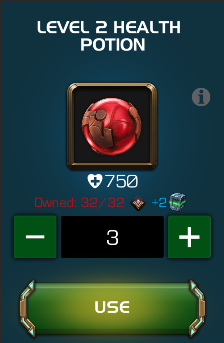

Buff Node Info Screen Overhaul

Reading nodes is important. Experienced summoners are keenly aware of how impactful nodes can be. For this reason, displaying nodes in the best light is key to helping summoners understand the challenges that await them. We’ve done some substantial changes to the buff node info screen in order to better equip the summoner in this endeavor.
We started out by widening the screen and moving the filter buttons out in order to make more space for each node and its description. This allows for more nodes to be seen at once and for the more verbose nodes to be readable without scrolling. We also made it so that all nodes are in one scroll so the user can just scroll down to see them all without having to tap the filter buttons. The filter buttons now work as a quick scroll to quickly scroll to the right area if needed.
In addition to the above, we made it possible to view the defender on this screen. This gives summoners the opportunity to see the abilities of the enemies they will be facing; before they actually face them. This is especially useful with the unique boss fights like the Maestro, Grandmaster, and Superior Kang as their abilities are not found anywhere else in-game.

That’s all for now. Thanks for taking the time to read all about these awesome new features coming your way around June 6th.
As a bit of a housekeeping note, I won’t actually be around when this forum post comes live as I will be on paternity leave. Don’t worry though as I will be sure to read all the comments when I get back and I look forward to seeing what you all think about these changes, so please let me know!